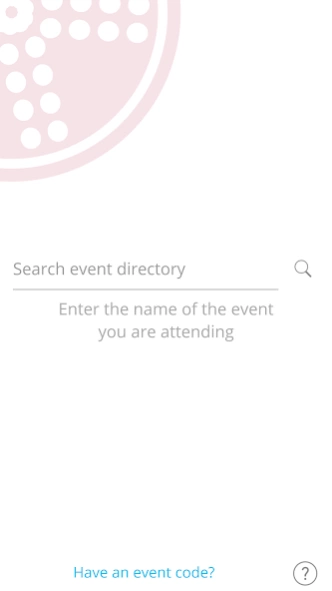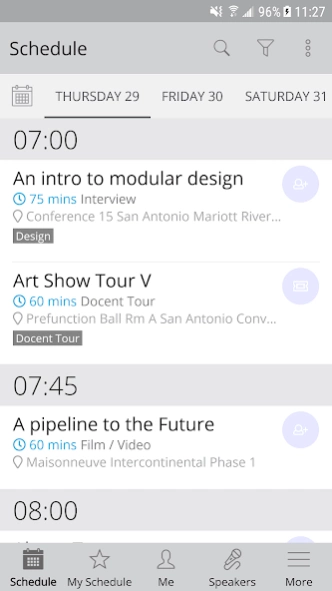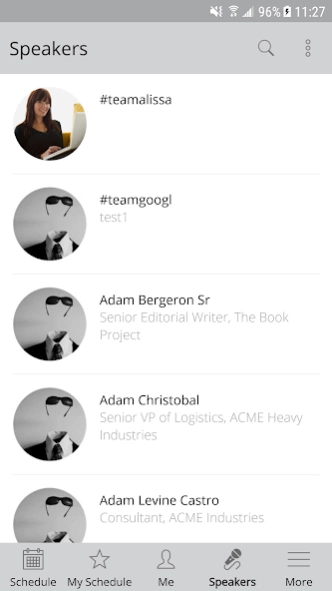Event Guide 3.8.11
Free Version
Publisher Description
Event Guide - Manage your schedule and find your way at your next conference or event.
A companion app for attendees/members of conferences, conventions, and events that use to the Grenadine Event Planning System . Enter your conference code and use the app during your event.
Need Grenadine Events for your event? Point your browser to http://events.grenadine.co to find out how to subscribe and use this app for your own event.
Features:
- Browse up-to-date schedules, including descriptions, pictures, speakers and participants and other information.
- Works in offline mode. Don’t have data coverage in a foreign country while attending an event? No problem, download the app and event ahead of time and you’re good to go.
- Speakers and participants. Browse and search speakers, including names, pictures, titles and bios.
- Build your own schedule . Search for items of interest to you and add them to your own personalized schedule.
- Sign up for limited-space sessions . Sign up or get put on the waiting list for limited-space sessions right from your phone.
- Get the latest updates to items, speakers and schedules during the event (requires either data or wifi connection for updates).
- Important event information , contacts and resources about your event.
Additional information:
- For organizations, enter your own conference information and change the look and colors of the app to fit your branding strategy.
- Present your conference app in English or French
- Find out more at http://events.grenadine.co.
Grenadine Technologies Inc.
About Event Guide
Event Guide is a free app for Android published in the System Maintenance list of apps, part of System Utilities.
The company that develops Event Guide is Grenadine. The latest version released by its developer is 3.8.11.
To install Event Guide on your Android device, just click the green Continue To App button above to start the installation process. The app is listed on our website since 2023-08-28 and was downloaded 2 times. We have already checked if the download link is safe, however for your own protection we recommend that you scan the downloaded app with your antivirus. Your antivirus may detect the Event Guide as malware as malware if the download link to com.grenadine.confee is broken.
How to install Event Guide on your Android device:
- Click on the Continue To App button on our website. This will redirect you to Google Play.
- Once the Event Guide is shown in the Google Play listing of your Android device, you can start its download and installation. Tap on the Install button located below the search bar and to the right of the app icon.
- A pop-up window with the permissions required by Event Guide will be shown. Click on Accept to continue the process.
- Event Guide will be downloaded onto your device, displaying a progress. Once the download completes, the installation will start and you'll get a notification after the installation is finished.